
Dot Pad X
The Future of Tactile Technology is Here
The Dot Pad X is a groundbreaking multiline braille and tactile graphics display that gives seamless access to text, images, diagrams.
With its powerful 300-cell tactile graphics display paired with a 20-cell braille display, the Dot Pad X lets users explore shapes, maps, and text with a level of detail and clarity never before possible.
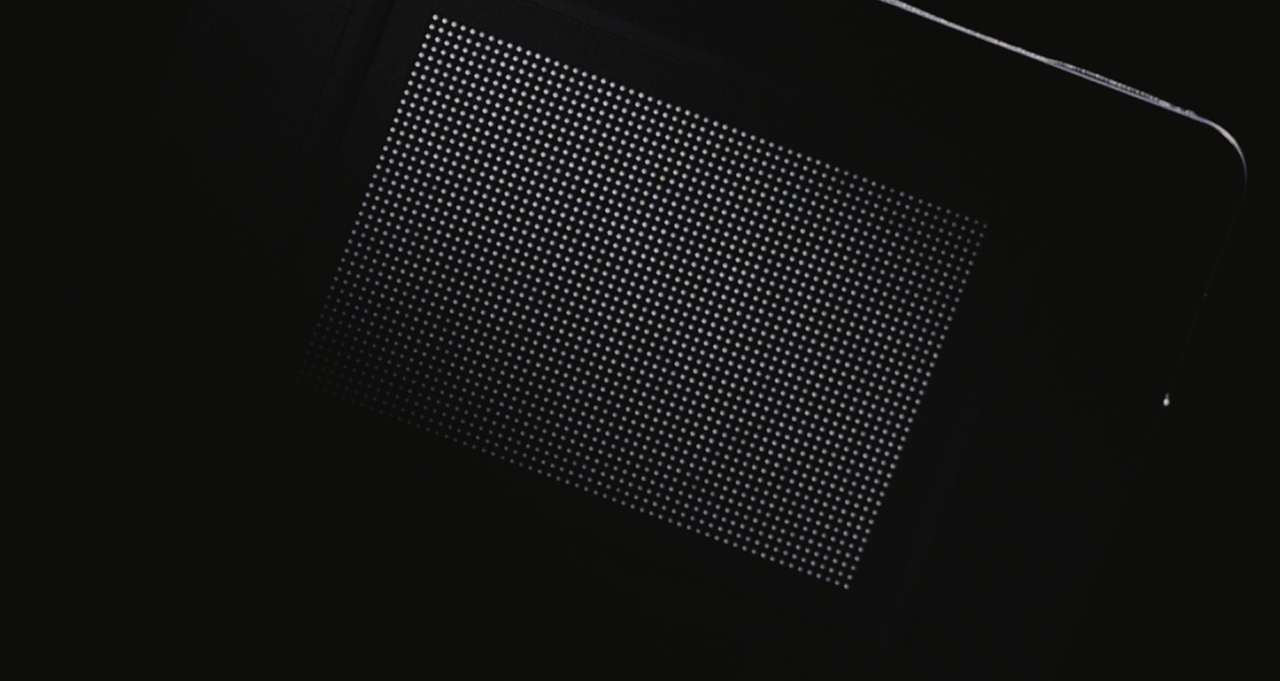
Who Can Benefit from Dot Pad X?
Dot Pad X is designed to be universally accessible. Its versatility makes it invaluable for:
Early Education & High School
For young learners, the Dot Pad X makes subjects like math, science, and geography more accessible by turning abstract concepts into tactile experiences. From exploring simple shapes to understanding maps, it gives children the confidence to learn alongside their peers without barriers.
Higher Education & STEM Fields
College and university students can access complex diagrams and research materials with precision. The Dot Pad X opens up new opportunities in engineering, computer science, and mathematics, empowering students to pursue advanced studies with independence.
Teachers of the Blind & Accessibility Specialists
Educators can finally bridge the gap in classrooms by providing real-time tactile access to visual learning materials. Instead of relying on outdated or incomplete braille textbooks, teachers can create dynamic lessons with instant tactile graphics that better support inclusive education.
Professionals & Workplace Accessibility
In the workplace, the Dot Pad X enables multi-line braille access to documents, spreadsheets, and web content, improving productivity and independence. Whether in engineering, data analysis, office work, or creative industries, professionals can work more efficiently while breaking down accessibility barriers.
Key Features & Benefits
Dual Displays for Maximum Flexibility
- 300-cell tactile graphics + multiline braille display – Feel charts, diagrams, maps, and graphics in real time.
- 20-cell braille display – Optimised for fast, comfortable text reading.
Seamless Device Integration
- Works with iOS & iPadOS (15.2+) – Access apps and mobile web content.
- Full JAWS Integration for Windows – True multiline braille access for reading documents, navigating spreadsheets, and browsing the web.
Smart, Intuitive Controls
- Easy-to-use controls allow comfortable use without the need for additional learning or practice to understand how to use the Dot Pad.
Portability & Durability
- Compact and lightweight at 273 × 228 × 16 mm, 1.2 kg – fits easily in a backpack for school, work, or travel.
Experience the power of tactile with Dot Apps.
- Effortlessly create, explore, and share tactile content. With improved accessibility and a smarter design with Dot Canvas, tactile creation has never been this intuitive.
2-Year Warranty
- 2 Years of Confidence. Guaranteed.
Dot Pad X
Dot Pad X. Connect to screen readers, sync with DotApps. Fast view, easy control.
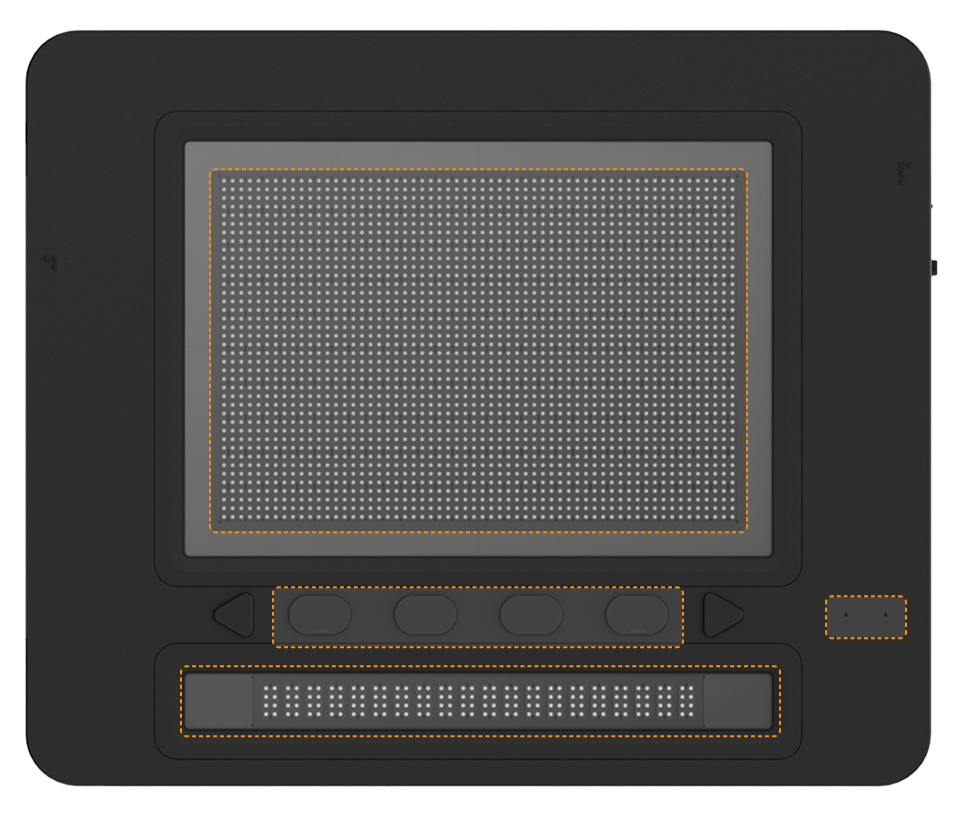
Technical Specifications
Tactile Graphic Display
300-cell tactile graphics + multiline braille
Braillle Display
20-cell braille
Dot Apps Integration
Create, share, and explore tactile content seamlessly.
Compatibility
iOS/iPadOS (15.2+), Windows with JAWS, screen reader support (NVDA, VoiceOver)
Controls
6 customisable buttons + tactile navigation (zoom, pan, rotate, invert)
Connectivity
USB-C & Bluetooth LE
Portability
273 × 228 × 16 mm | 1.2 kg
Technology
Patented Dot Actuator 3.0 for precision tactile rendering
Real Stories, Real Impact


Geometry used to be hard, but thanks to Dot Pad, it doesn't feel that difficult anymore!
- Kim L.-
Student



“Braille textbooks often lacked visual materials, but Dot Pad has helped bridge the educational gap.”
- Woo J. -
Teacher for the Blind



I used to think the work I could do was limited. Then, Dot Pad opened up a whole new world of possibilities.
- Jane G. -
Office Employee



Dot Pad changes everything. AI and tactile images will mean, hello engineering career.
- Charlotte M. -
Science Student

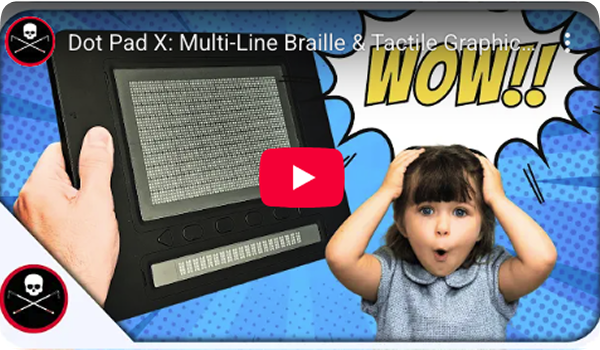
Experience It in Action
See Sam Seavey from The Blind Life unpack the Dot Pad X, demonstrating how this revolutionary multi-line braille and tactile graphics display transforms complex visual information into instant, accessible reality simplifying education, work, and daily life.
Frequently Asked Questions
What makes Dot Pad X unique?
Its dual-display design combines a 300-cell tactile graphics display with a 20-cell braille display for simultaneous text and image interaction. Enjoy tactile graphics with Dot Pad X’s fast pin refresh speed.
How is Dot Pad X different from previous models?
Dot Pad X delivers faster and smoother pin performance for more responsive navigation. Upgraded indicators and firmware offer a more convenient, enhanced user experience.
Does Dot Pad X work with smartphones and tablets?
Yes. It integrates with iOS and iPadOS (15.2+), macOS(13.3+), VisionOS(1.0+) and connects seamlessly to Windows with JAWS, as well as NVDA and VoiceOver.
Is Dot Pad X portable?
Yes. At just 1.2 kg, it is lightweight and compact enough for daily travel.
Who uses Dot Pad X?
Students, professionals, educators, and anyone who wants to experience the world of information through tactile access.
Where can I download the Dot Pad X Manual?
You can download the Dot Pad X manual from the Resources menu under the Customer Center tab at the top.
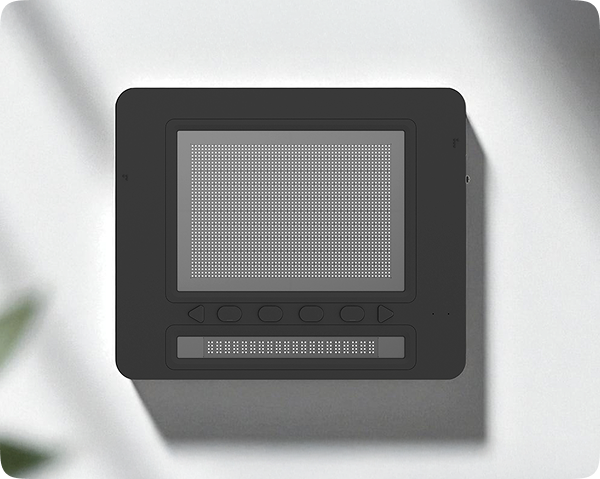
Order Dot Pad X
Be among the first to experience the Dot Pad X.
In the box:
- Dot Pad X: 1unit
- Dot Pad X Pouch: 1 pc
- Dot Pad X bumper case: 1pc
- C to C Cable: 1pcs
- 300-cell Protection Cell Protector: 3 pcs
- 20-cell Protection Cell protector: 3 pcs
- Screwdriver for protection cell protector replacement: 1 piece
- Extra Screws: 10pcs
- User Manual and Warranty Card: 1 set