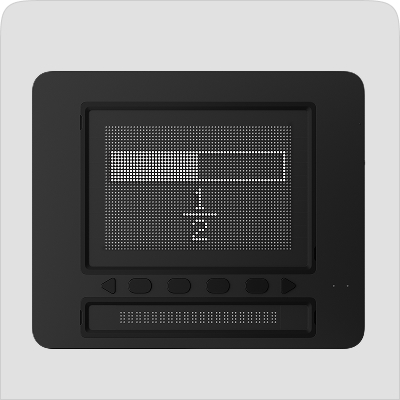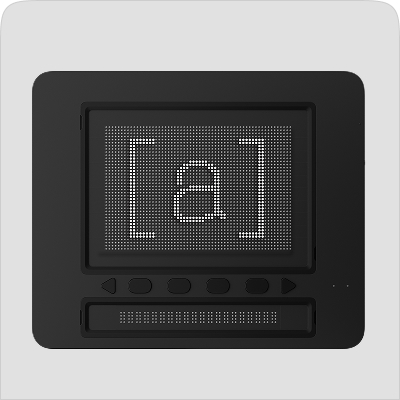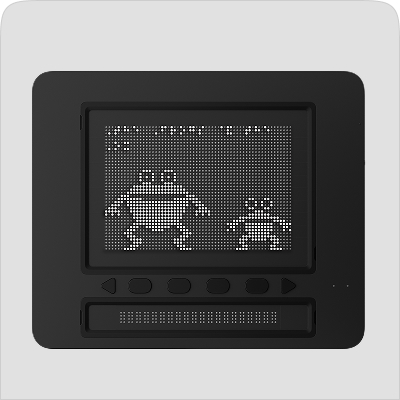Dot Pad
The World’s First Smart Tactile Display for the Visually Impaired
More Creatively,
The Dot Pad allows the visually impaired to experience their drawings and writing through touch, and to explore any content as tactile graphics via Bluetooth.

Enter a new realm of information accessibility.

With Dot Canvas,Dot Pad.
Using digital information (multi-line Braille, PDF, images, etc.) to display on 300 or 20 cells of Dot Pad, you can create, modify, edit, save, and share content.

With NVDA,Dot Pad.
Developed by NV Access, NVDA provides speech and Braille output through the Dot Pad, allowing you to explore and manage Windows applications—a powerful Windows-based accessibility tool.
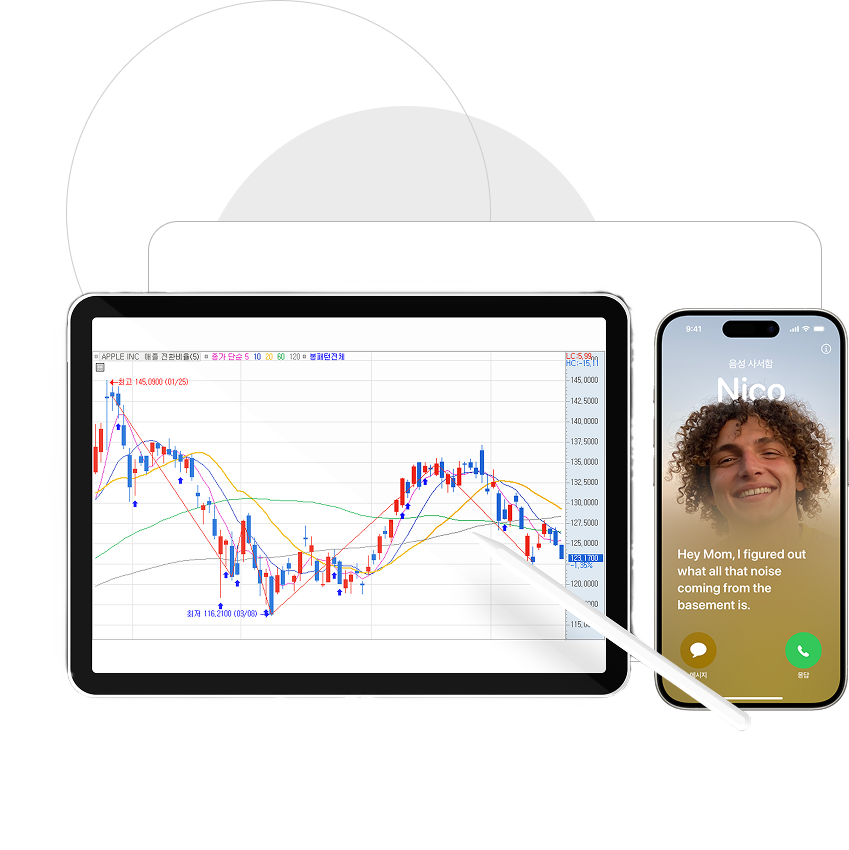
With VoiceOver,Dot Pad.
By connecting Apple’s VoiceOver screen reader, you can output images, photos, icons, and applications as tactile information.
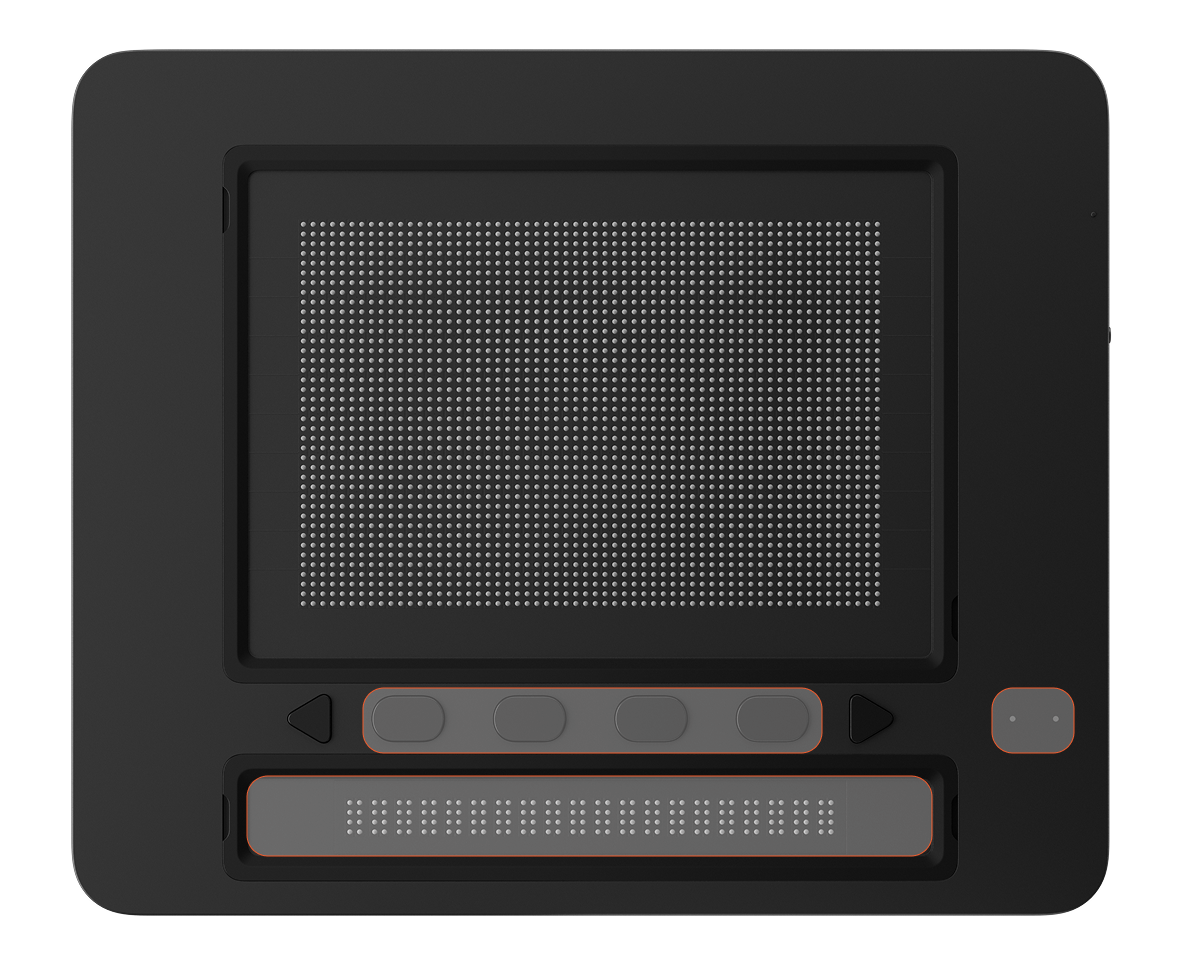
Product Specifications
- Braille Display
- 300-Cell Multi-Braille Graphic Display
20-Cell Braille Display
- Size & Weight
- Dimensions: 273.5mm (W) x 228.5mm (H) x 31mm (D)
Weight: 1.2 kg
- Battery & Charging
- Built-in battery: 10,000mAh / 3.7V
8-11 hours on a full charge (varies by usage)
- Communication
- Low-energy Bluetooth (BLE) 5.0
Dot Image Conversion Process

For image processing, please upload your files
Dot’s AI engine analyzes them And converts them into tactile graphics optimized for Dot Pad’s resolution.
Experience the difference,
discover the difference
Have any questions?
We'll get back to you right away.
Interested in a project?
Let's create various projects together.